Five Ways MCP Helps Small Businesses

Five Ways MCP Helps Small Businesses
What is MCP?
Model Context Protocol (MCP) is a revolutionary technology that connects AI assistants like Claude to your business tools and data. Think of it as giving your AI assistant the ability to actually interact with your systems, not just talk about them.
The Docker MCP Toolkit Beta
Docker recently launched their MCP Toolkit Beta, making it incredibly easy for small businesses to get started with MCP. No complex setup, no technical expertise required - just enable the beta feature and start connecting your tools.
1. 📊 Automated Business Reporting
The Problem
Small business owners spend hours every week pulling data from different systems, creating reports, and analyzing trends. It's time-consuming and error-prone.
The MCP Solution
Connect Claude to your business data sources and let it create reports automatically.
What you can ask Claude:
- "Show me last month's sales compared to the previous month"
- "Create a customer acquisition report from our CRM"
- "Analyze our website traffic and identify top-performing pages"
Real Example:
You: "Claude, pull our QuickBooks data and create a monthly P&L report"
Claude: [Connects to QuickBooks] "Here's your profit and loss statement for January. Revenue increased 15% month-over-month, with your top product line driving 60% of sales."
2. 📧 Smart Customer Communication
The Problem
Managing customer inquiries, follow-ups, and support requests takes valuable time away from growing your business.
The MCP Solution
Connect Claude to your email, CRM, and support systems for intelligent customer communication.
What you can ask Claude:
- "Check our support tickets and prioritize urgent issues"
- "Follow up with customers who haven't responded in 3 days"
- "Draft personalized emails for our top 10 customers"
Real Example:
You: "Claude, check our Zendesk tickets and create a summary of customer issues"
Claude: [Connects to Zendesk] "You have 12 open tickets. 3 are high priority: billing questions from enterprise clients. I've drafted responses for each based on your company's tone and policies."
3. 📈 Inventory & Supply Chain Management
The Problem
Managing inventory levels, tracking suppliers, and predicting demand is complex and often leads to stockouts or overstocking.
The MCP Solution
Connect Claude to your inventory systems and supplier databases for intelligent supply chain management.
What you can ask Claude:
- "Check our inventory levels and identify items running low"
- "Compare supplier prices for our top 10 products"
- "Predict demand for next month based on historical data"
Real Example:
You: "Claude, analyze our inventory and suggest reorder points"
Claude: [Connects to inventory system] "Based on your sales velocity, you should reorder 50 units of Product A (currently at 12 units) and 25 units of Product B (currently at 8 units). I've found 3 suppliers with competitive pricing."
4. 💰 Financial Analysis & Forecasting
The Problem
Understanding cash flow, predicting revenue, and making financial decisions requires complex analysis that many small business owners struggle with.
The MCP Solution
Connect Claude to your accounting software and financial data for intelligent financial insights.
What you can ask Claude:
- "Analyze our cash flow and predict when we'll need additional funding"
- "Compare our expenses this quarter to last quarter"
- "Identify cost-saving opportunities in our operations"
Real Example:
You: "Claude, analyze our QuickBooks data and tell me about our financial health"
Claude: [Connects to QuickBooks] "Your cash flow is healthy with 45 days of operating expenses in reserve. However, your accounts receivable has increased 20% - I recommend following up with 5 clients who are 30+ days overdue."
5. 🎯 Marketing & Sales Automation
The Problem
Creating marketing campaigns, tracking leads, and nurturing prospects requires constant attention and often gets neglected.
The MCP Solution
Connect Claude to your marketing tools and customer data for automated marketing and sales processes.
What you can ask Claude:
- "Analyze our website visitors and identify high-value prospects"
- "Create personalized email campaigns for different customer segments"
- "Track our social media performance and suggest content ideas"
Real Example:
You: "Claude, analyze our HubSpot data and create a lead nurturing campaign"
Claude: [Connects to HubSpot] "I've identified 23 warm leads who visited your pricing page but didn't convert. I've created a 5-email nurture sequence tailored to their industry and company size, with personalized subject lines and content."
Getting Started with Docker MCP Toolkit Beta
Step 1: Enable the Beta Feature
- Open Docker Desktop
- Go to Settings → Beta Features
- Enable "Docker MCP Toolkit"
- Restart Docker Desktop
Step 2: Connect Your First Tool
# Example: Connect to a simple database
docker mcp add-database --name "business-data" --type postgres
Step 3: Configure Claude Desktop
Add your MCP server to Claude's configuration:
{
"mcpServers": {
"business-tools": {
"command": "docker",
"args": ["mcp", "run", "business-data"]
}
}
}
Why Small Businesses Need MCP
| Challenge | Traditional Solution | MCP Solution |
|---|---|---|
| Manual reporting | Hours of spreadsheet work | Automated insights in minutes |
| Customer service | Reactive support tickets | Proactive customer care |
| Inventory management | Guesswork and stockouts | Data-driven predictions |
| Financial analysis | Complex spreadsheets | Intelligent insights |
| Marketing | Time-consuming campaigns | Automated personalization |
Security & Control
You're always in control:
- ✅ Permission-based - Claude asks before accessing any data
- ✅ Sandboxed execution - Tools run in isolated containers
- ✅ Your data stays yours - Nothing leaves your infrastructure
- ✅ Audit trail - See exactly what Claude accessed and when
The Bottom Line
MCP isn't just a tech trend - it's a practical solution for small business challenges. With Docker's MCP Toolkit Beta, you can:
- Save 10+ hours per week on routine tasks
- Make better decisions with automated insights
- Improve customer experience with intelligent communication
- Scale your operations without hiring more staff
- Focus on growth instead of administrative tasks
Ready to transform your business? Start with Docker's MCP Toolkit Beta and connect your first tool today.
Resources
The future of small business is AI-powered. MCP makes it accessible today.
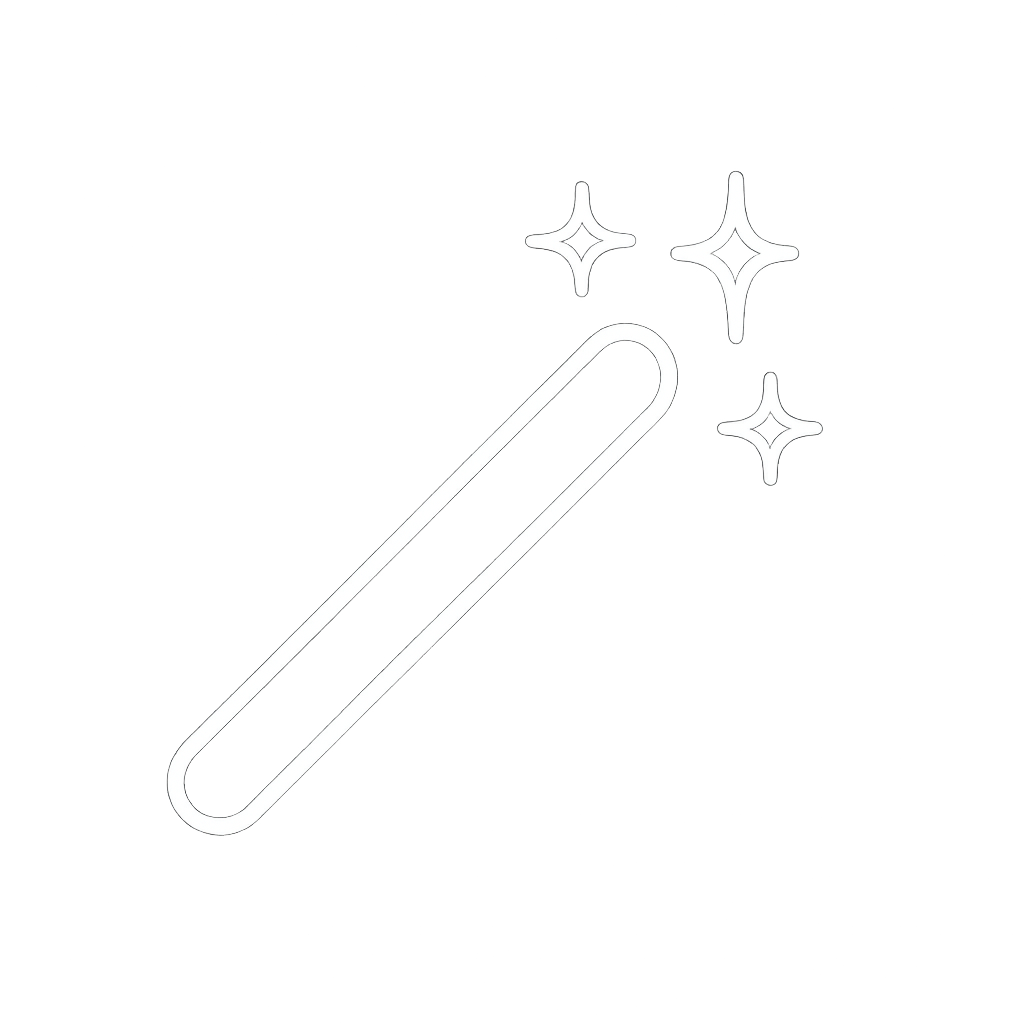 TaDaServ
TaDaServ